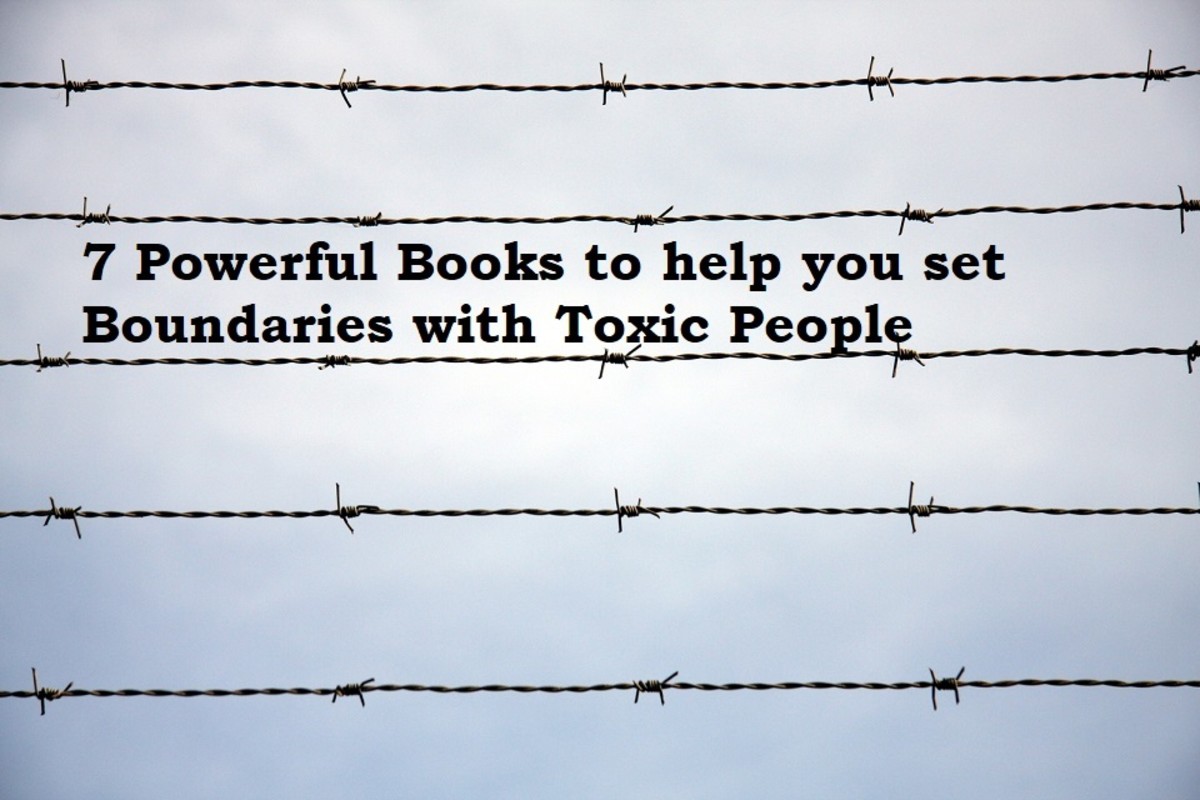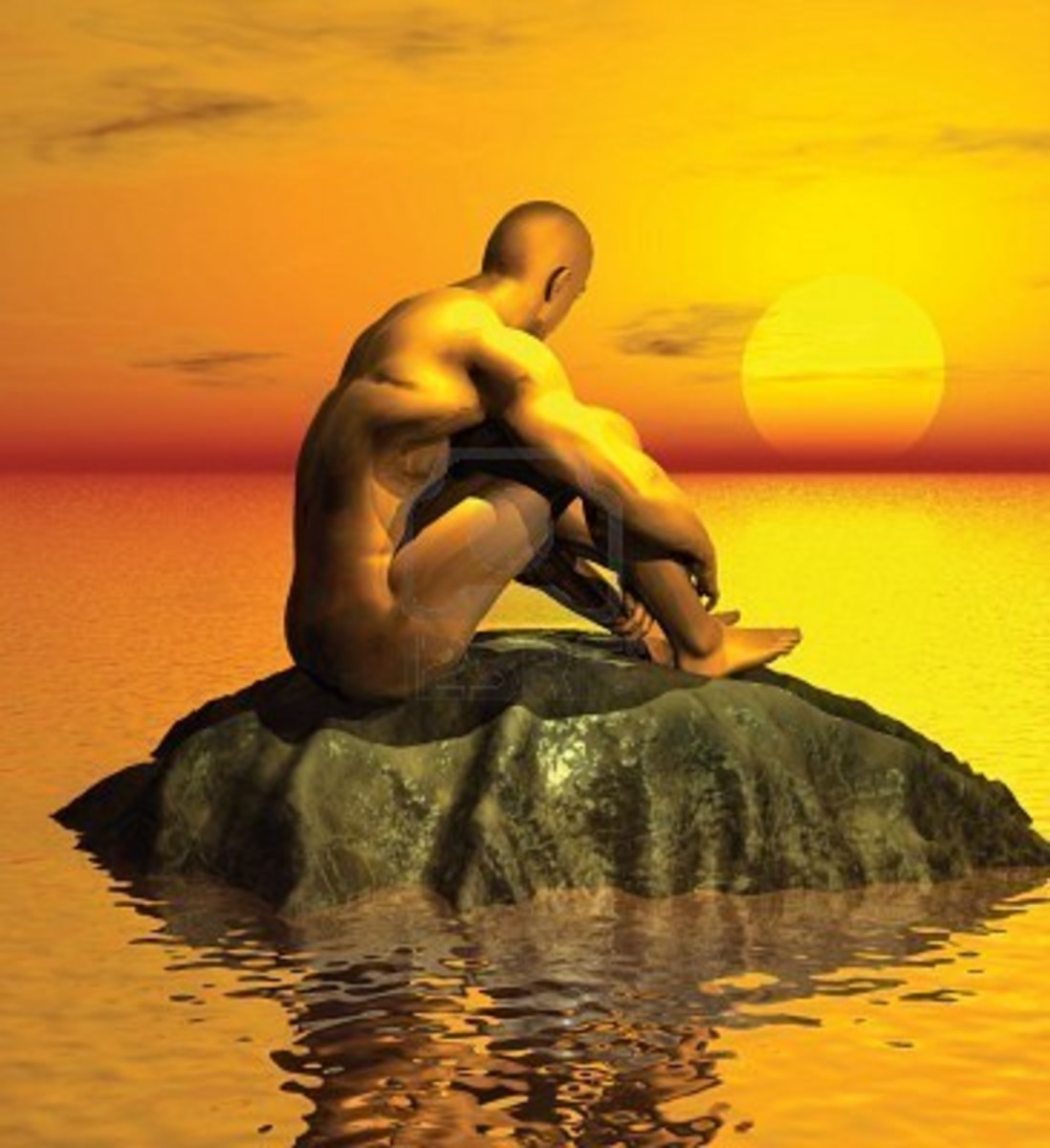Internet Addiction Disorder Help - How to Stop Surfing
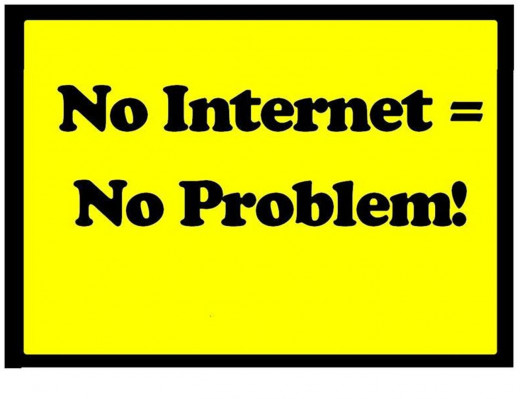
Internet Addiction Disorder
This is when a person constantly craves to be on the internet, spending excessive amounts of time on-line to the detriment of their other day to day activities, relationships and/or responsibilities. Children, teens and adults can develop this disorder.
Personal relationships are put under strain when someone ends up feeling neglected or ignored by their partner in favour of the internet. Studying for qualifications and employment prospects can also be negatively affected. When a depleted social life is added to the list of consequences of being addicted to the internet, not to mention health issues such as Repetitive Strain Injury, eye strain, head, neck and back aches, or even Deep Vein Thrombosis, it’s really quite alarming.
If you suspect that too much time is spent on-line or in front of a screen by yourself, your partner and/or your children/teenagers or that you may test positive in an internet addiction test, do read on for how to nip it in the bud or stop it in its tracks.
Related Reading
Nicholas Carr's book "The Shallows: What the Internet Is Doing to Our Brains", rated 4.1 stars out of 5 based on over 300 ratings. See the reviews here.
Acknowledging Internet Addiction Disorder
It’s crucial to concede, at least to yourself, that you are, or are at risk of, internet addiction disorder. If you are in doubt, taking a Preliminary Internet Addiction Test can help you decide if there is a problem, and the extent of it.
Sometimes people use the internet or some other pastime to avoid facing up to issues such as a relationship problem, or to delay/avoid carrying out certain work related or personal responsibilities. It is advisable to take time out to thoroughly reflect and identify whether or not there is anything you have been subconsciously avoiding and acknowledge that shelving/avoiding the problem by occupying yourself on the internet is unlikely to resolve anything, and may well make things worse in the long term.
Alternatively, internet addiction disorder may be the source of the problems you are experiencing. In any event, having identified and acknowledged that you are spending too much time on the internet, it’s also vital to forgive yourself since it's all too easy to habitually spend more and more time on-line. Now is the time to learn from the experience and resolve to move forward positively for the future.
Having decided that you no longer want overuse of the internet to have a damaging effect on your personal relationships, education, work and/or health, you’ll need to develop a solid plan to wean yourself down to a more balanced internet usage pattern.
Setting Realistic Boundaries
If you have internet addiction disorder, or are at risk of having it, it would be unrealistic to think that you will not be sorely tempted to go on the internet outside of the new restrictive times you have allocated. When you feel drawn to overstep your boundaries you could, for example, immediately take a walk, do some exercise, or phone a friend to distract yourself until the feeling passes.
What will you do with your newly found free time?
Boredom is highly likely to result in you deviating from your plans. To circumvent this you might decide to restart old familiar hobbies/activities, or try brand new ones. You can also attend to tasks or chores you have been neglecting due to spending too much time online.
Consider making four lists, number 1 being a list of things you can do at home on your own (e.g. drawing or decorating), number 2 being things you can do at home with family or friends (e.g. entertaining, board games). List 3 can be things you can do outdoors on your own (e.g. gardening, photography) and list 4, last but not least, things you can do outdoors with others (e.g. tennis, eating out). Keep adding to your lists as time goes on and pledge to refer to them whenever you feel tempted to go online outside of the new boundaries you have set up.
.
Work and Leisure
If your employment involves using the internet you will need to think long and hard about how to separate work from your personal internet usage.
Be self disciplined enough to dedicate yourself to work related activities during your designated working hours and do not casually browse or get sidetracked during this time frame. The internet is not the best place for procrastinators (see box on right re how to stop procrastinating in general).
To help you refrain from spontaneous surfing for leisure, personal, social networking, and shopping etc. you may find it useful to have a notepad handy to write down non-work related things that you are tempted to surf for in work time. So, instead of searching for and going to the non-work related internet pages, in your notebook, make a note to search for and visit these sites later. This should help minimise non work related distractions as people often get sidetracked because they think they will forget to look at certain things later and feel they must do so immediately. (Although, indeed, you may later decide you don't really need to look at each and every item in your notepad, thereby saving time.)
Likewise, if during the course of your work allocated time you stumble across a page which is not work related, but is of interest, you can quickly bookmark the page and come back to it during leisure allocated time.
Work and leisure need separate specific time slots. For example, if you are working from home from 9.00 am to 3.00 pm each day, you do work related activities only during these times and in the evening, from say 8.30 – 10.00 pm, you can browse and do whatever non-work related internet activity you desire - perhaps starting with the sites you have detailed in your notebook and/or bookmarked. Similarly, if you are tempted to do work related tasks in the session you have allocated to leisure, stop and get your notepad out and note down those topics without actually searching for the pages at the time. If you have stumbled upon something online, stop reading immediately, bookmark it and then go to these pages at the prescribed time.
Internet Addiction Disorder v. Internet, Work and Life Balance
Again, be very conscious to have a plan for what you will do in order to resist the temptation to spend too much time on your computer, smart phone etc.
Having started a new regime, do review your progress after a few days, and regularly thereafter. Periodically tweak your schedule as necessary so that over time you can meet your goal of diminishing internet addiction disorder and develop a good internet, work, life balance.
NEXT ...
Recommended Reading:
By Hart and Frejd - Digital Invasion, The: How Technology Is Shaping You and Your Relationships - rated 4.8 stars out of 5 (6/2014), reader reviews can be examined here.
More from Esther Strong
- Talking to your children/teenagers about Porn?
Pornography can all too easily be viewed by children/teens. Therefore a parental “porn talk” as well as a “sex talk” is necessary to negate its harmful effects. - Kids/Teenagers getting addicted to internet/watching...
Disadvantages of teenage internet addiction. Alternative things for teenagers (and adults) to do at home besides going on the internet. - Internet Addiction Test - Preliminary Online Assessm...
Are you ignoring persistent complaints that you spend far too much time on the internet? A Preliminary Internet Addiction Test to assess yourself.